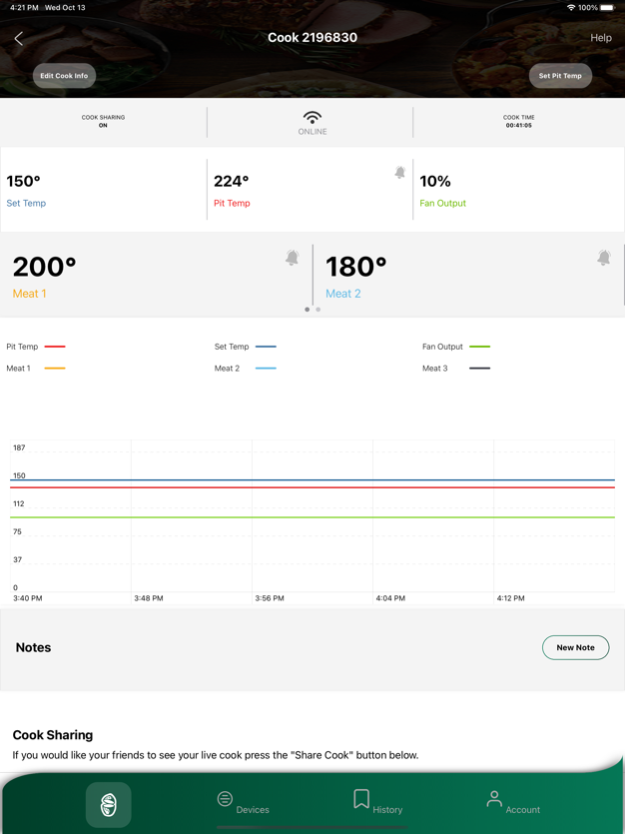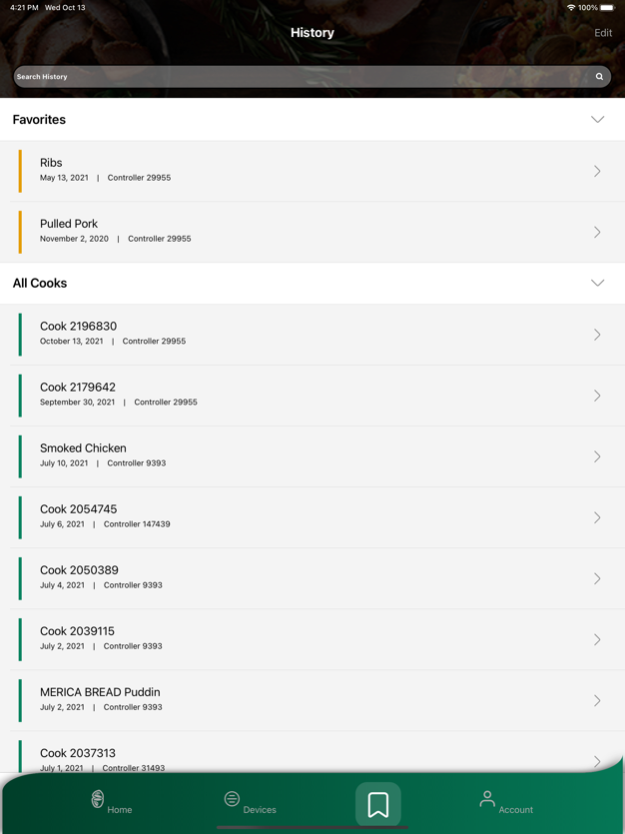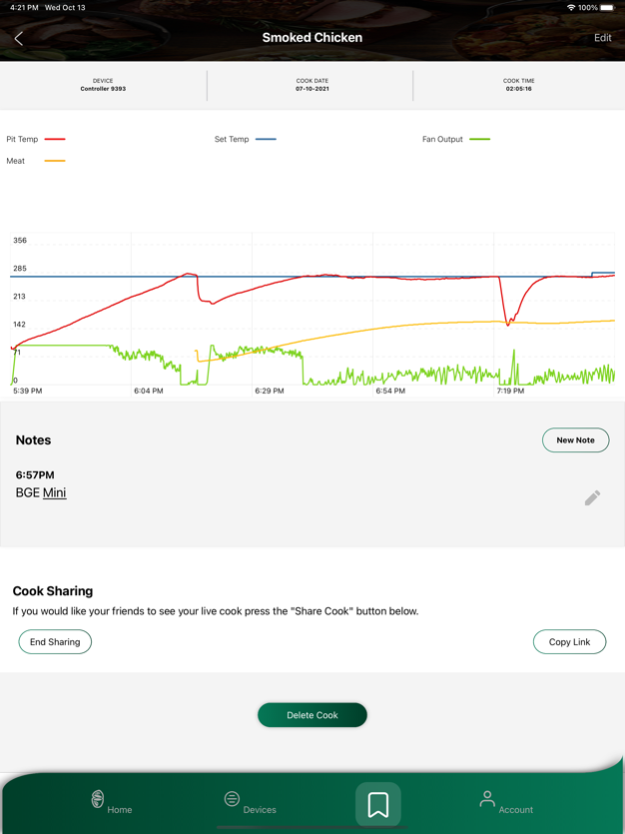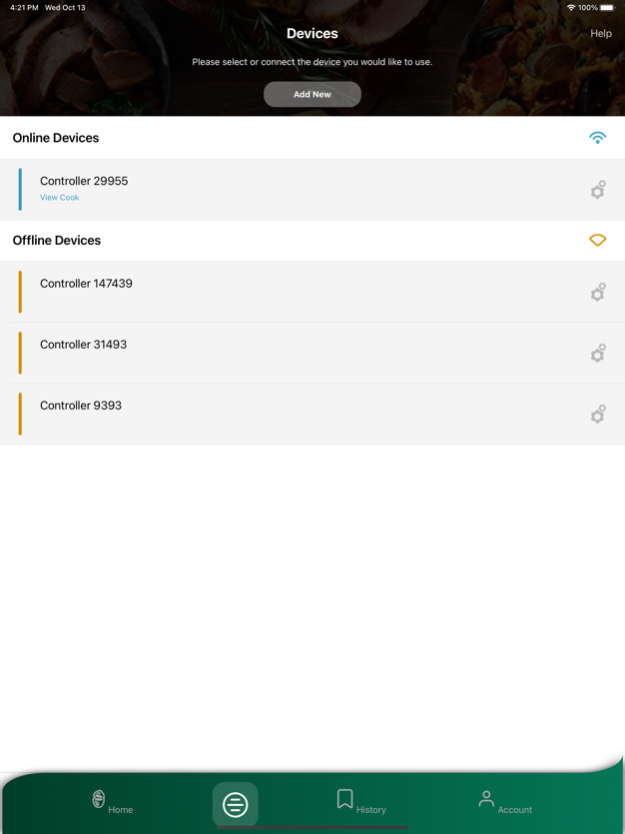EGG Genius 6.1.9
Continue to app
Free Version
Publisher Description
Remote control for your Big Green Egg!
Remotely manage and monitor cooking temperatures, monitor the temperature of your food, view graphs of your cooks and receive alerts when your cook is finished or when the EGG temperature is too high or low.
The EGG Genius app works with an EGG Genius WiFi Temperature Controller to:
• Control the device through your smartphone, tablet or computer to remotely manage and monitor the internal temperature of the EGG
• Monitor the temperature of your food; view graphs of your cooks
• Receive alerts when your cook is finished or when the EGG temperature is too high or low
• Quickly reach your desired cooking temperature as the blower ramps up to fan the lighted charcoal; once the desired temp is reached, the variable speed blower automatically adjusts the blower speed to optimize the set temperature.
• Automatically lowers the pit temperature to keep your food warm when the cook is complete.
• Detects the sudden temperature drop from opening the dome and turns the fan off temporarily to avoid over-stoking the fire.
• In the case of a power outage, the unit continues running at the saved set temperature and reconnects to the WiFi network automatically when power returns.
• Use up to 3 meat probes at once – additional meat probes with Y-cable can be purchased separately.
• Powered by Flame Boss®
Big Green Egg® and EGG® are Registered Trademarks of Big Green Egg Inc.
Dec 25, 2023
Version 6.1.9
Improved reliability.
About EGG Genius
EGG Genius is a free app for iOS published in the Health & Nutrition list of apps, part of Home & Hobby.
The company that develops EGG Genius is The Big Green Egg, Inc.. The latest version released by its developer is 6.1.9.
To install EGG Genius on your iOS device, just click the green Continue To App button above to start the installation process. The app is listed on our website since 2023-12-25 and was downloaded 3 times. We have already checked if the download link is safe, however for your own protection we recommend that you scan the downloaded app with your antivirus. Your antivirus may detect the EGG Genius as malware if the download link is broken.
How to install EGG Genius on your iOS device:
- Click on the Continue To App button on our website. This will redirect you to the App Store.
- Once the EGG Genius is shown in the iTunes listing of your iOS device, you can start its download and installation. Tap on the GET button to the right of the app to start downloading it.
- If you are not logged-in the iOS appstore app, you'll be prompted for your your Apple ID and/or password.
- After EGG Genius is downloaded, you'll see an INSTALL button to the right. Tap on it to start the actual installation of the iOS app.
- Once installation is finished you can tap on the OPEN button to start it. Its icon will also be added to your device home screen.